|
Live vs. Staged Video Shoots This week we had two different kinds of video shoots; One was a STAGED video shoot in the studio, complete with talent, set design, dramatic lighting, and so on – The other was a LIVE video shoot, capturing a speech at an event on-location. While both projects will end in a nicely polished video, the approach and production between staged and live shoots are quite different. Let’s take a look at some of the main differences, and tips to make your next live shoot run smooth. Staged Shoots: When you think of a video shoot, from smaller projects to Hollywood TV and movie sets, you probably imagine a staged production – A bustling set with lots of equipment, lights, cables running everywhere, and the obligatory/stereotypical “Lights, Camera, Action” line. In a staged production each shot is meticulously planned and you can shoot it as many times as necessary until you get it just right. There’s room for error (or the friendlier sounding “bloopers”) and you can always reset and start again before moving on to the next shot on the list. During our recent staged shoot in the studio, we had the entire day before to set up our lights and cameras. There was a call sheet for crew and talent, we were able to test some shots before hand, we used the clapper to help sync the two cameras and audio in post-production, and we could repeat lines and redo takes. You could also hear the director calling “Action” and “Cut,” see make-up jumping in for quick touch-ups, and get the occasional break for a coffee refill. Once we had all of our shots checked off the list, we called it a wrap and the project moved to post-production. A typical shooting day in the studio.  Live Shoots: Live video shoots are much less forgiving, requiring constant focus and flexibility to adapt to unexpected changes or problems. They typically have a more “run-and-gun” feel with minimal equipment and a smaller margin for errors. In staged shoots the entire environment revolves around capturing the scene on camera, but in live shoots the event is environment, and the videographer must capture the scene as it unfolds – no redo’s or Take 2’s. The live shoot we had this week involved capturing a speech that would kick-off an event for the attendees. The speech was only going to be given once and done live in front of the audience, so we had to get it right the first time. We were asked to be as invisible and unobtrusive as possible, which meant no elaborate lighting setups, using minimal amounts of equipment, and being discreet with our movements, breakdown, and exit. We used our precious few minutes before the event to mic the speaker and test sound levels, make sure both cameras had matching settings that were optimal for the room we were in, and develop a game plan and exit strategy. Once the event began our focus turned to capturing the speech. Once the speech was over, we quickly and quietly grabbed our gear and snuck out a side door to pack everything up and head back to the studio for post-production.  Tips for Live Shoots: Because of the unforgiving nature of live shoots, they have to be approached differently than staged shoots. While Pre-Production is key on any video production, live shoots require a different kind of planning. Not necessarily shot lists and storyboards, but rather making sure everyone involved is on the same page, knows the plan and schedule, and works together seamlessly during the course of the event to execute the plan. Remember, no redo’s! - Have a Plan B… and Plan C, and Plan D Contingency plans are crucial for live shoots. Unexpected issues tend to pop-up, and you have very little time to adjust for them. The best way to prepare for the unexpected is to have back up plans – plural, with an S, as in multiple options. If a camera monitor isn’t working, have an extra one you can switch out. Don’t know how long of an XLR cable you might need for audio? Bring every damn cable you have. It’s always better to bring some things and not need them than need them and not have them. And if possible, have multiple cameras and microphones running “just in case.” - Be Ready to Adapt There seems to always be something that doesn’t go according to plan, or wasn’t mentioned in planning. But that isn’t an excuse to not do your job. Rather, you need to make quick decisions that will get you back on course. For example, during our recent live shoot I had my camera and tripod staked out in a prime location to capture the speaker. As things happen, a taller gentleman took a seat in front of the camera that completely blocked my shot, so I had to react quickly. Luckily, it was a simple fix just moving the tripod over a few feet and reframing the shot a bit, but it’s the ability to adapt and think of your feet that prevents major mistakes and problems. That, and I knew we had a second camera running that would get coverage as I made my adjustments. - Have Deep Pockets You may not get a chance to run to your camera bag, or may not have the space or ability to keep everything you need within arm’s reach. So the best solution is to keep some of these essentials on your person. Extra batteries, memory cards, a roll of gaff tape… Anything that I might need and will physically fit in my pockets. This way, when your camera battery starts to die, switching out a new one can be done in seconds and doesn’t cause a scene, as opposed to leaving my post to find the camera bag, dig around for what I need, and then taking the time to switch out batteries. And who knows what you might miss when you take your eyes and hands off the camera. - Take a Chill Pill A final word of advice is to just breathe. Stressing out over a mistake is an easy way to lose focus which could lead to more mistakes. Stay relaxed but attentive and learn how to adjust or prevent that mistake in the future. You may not get a chance to re-shoot anything, but if you planned for the “just in case” scenarios, you should be just fine.
0 Comments
Before everyone goes off the deep end, this is not a top 10 list. There are way too many actors who have done great things that could be put on to a single list. This is also not a list of the world’s greatest actors to have ever lived. In this series of blog posts, I am going to list examples of, where if a different actor were chosen, their films would have not had the success they did. Heath Ledger in The Dark Knight Oh, I can feel the controversy already brewing. Is this guy really suggesting that Christopher Nolan’s Dark Knight series would have failed without Heath Ledger? Well, maybe. Here’s the issue. Anyone born before the mid 80’s, who doesn’t have Batman comics in protective packaging, had one image come to mind when they thought of the Joker. The white faced, sadistic grin of Jack Nicholson from Tim Burton’s Batman franchise has become an icon. A tough act to follow. So when it was announced that the 20 something year old, Australian actor, known mostly for his roles in romantic comedies (and one well known cowboy flick) was to reprise the role, the Internet went a blaze. Expectations were lowered, as no one gave this kid a fighting chance to give us not only a new Joker, but a believable performance that fit into Christopher Nolan’s darker, more realistic trilogy. When the Dark Knight hit theaters, the recently deceased Heath Ledger showed the world just what the Joker might have been. A truly disturbed sociopath, who had no care for money or power; someone who just wanted to “see the world burn.” The real trick to this was Ledger’s choice to personify Tom Waits as the voice and mannerisms behind the character. Who is Tom Waits? Take a look at this interview and meet the man who inspired the Joker. With a tough act to follow, low expectations, a superb performance, and an unfortunate death, Heath Ledger commanded the attention of not only moviegoers, but also the mass media.
All of this then led to a first in Hollywood. Heath Ledger had won the very first Oscar for acting in a comic book movie, thus making history for The Dark Knight and giving it the success it would not have had without him. *The Dark Knight rated 94% on Rotten Tomatoes. 7% higher than its sequel The Dark Knight Rises, and 9% higher than Batman Begins. As a cinematographer, I’ve learned the hard way that it is always good to have a solid plan before tackling any production. I’ve been on sets where I’ve forgotten lenses, didn’t charge my batteries, and have lost the quick shoe for my tripod! Always have a plan and list of all the essentials you will need! Recently our studio produced a larger scale commercial that was both time sensitive and complex. For the most part, the shoot ended up going smoothly, which I attribute to our team and the vast amount of pre production. Below is an outline of the major factors you should think about before going into any production. 1. What kind of project am I shooting? There’s a million different ways to approach a project, but be mindful about the kind of project you are producing. Are you shooting a commercial? Short Film? Music Video? Explainer Video? Anytime I am given a project to produce or shoot, I immediately start researching other projects that are similar. Watch everything from this years successful Super Bowl Commercials to the local furniture commercial. Pay attention to what works and what doesn’t work. Most importantly, work with your director to see how he wants to approach it. It is your job to bring his vision to life.! 2. Scout! Scout! Scout! I don’t think I can emphasize this enough. Scouting is just as important as everything else. The right location can make or break your project. For me, scouting always seems to inspire new ideas. Be creative with your space! Have a camera with you and take pictures from every angle. This will help you later when putting together your shot list, lighting set up, and storyboard. What are my limitations with this space? What is the lighting like? Can I use the available light to tell my story? Where can I store my equipment so it is out of the way? Are there enough outlets to plug in my gear? Is this an actual business and will we be interrupted patrons? 3. Casting Most of the time casting is really up to the director and producer, but it is up to us to make the talent look good on camera. Skin tones, hair color, and wardrobe are only a few things for us to consider when it comes to shot composition and lighting. How many actors will there be in the scene? Where will they be positioned? Do they have dark skin or light skin? 4. Planning Now that we know the project, location, and cast, it is now time to start planning the shoot. Always keep it simple! I know a lot of us want to use all the gadgets and have those long cinematic takes, but a lot of the time the simplest approach is the best approach. Diagram your lighting setups for each scene. This will help you tremendously on the day of shooting. Try to have multiple scenes pre lit. This way you can easily transition from one scene to the next. If you can, try and group scenes together based on their proximity. Know which equipment, lenses, and camera settings you will use for each scene. 5. Schedule Prior to your shooting day, make sure you have scheduled each scene, scheduled actors call times and any allotted breaks. It is your job to let the director know beforehand if certain lighting and camera setups are going to take longer than others. The worst thing is having your talent sitting on set waiting for you to be ready. Keep the talent in the green room until you are ready for them. Know your call time! Make sure to have checked all your equipment, have back up gear, and all your batteries charged! Have your shot list up to date and prioritized by necessary shots and your dream shots. 6. Shooting Day On your shooting day, stick to your schedule no matter what! Know how long you have to setup and shoot each scene. Have all of your equipment out of the way, but easily accessible in case you need something on the fly. Stick with the shot list that you and the director put together. If you have extra time, then you can get your dream shots. Plan for everything that can go wrong! Dan Herzog
A couple of weeks ago, I had the opportunity to direct a commercial for one of our clients. As the director, a lot is riding on my shoulders. It’s my responsibility to make sure everything goes as smoothly as possible. Fortunately, there are a few things I can do before, during, and after the shoot to make sure everything goes well. 1. StoryboardI’m a terrible artist. Stick figures and crude diagrams are all I can manage. Fortunately, we have an awesome lead designer, Adam, who can easily sketch anything we come up with. It’s always great having such a talented artist on the crew. However, don’t sweat it if you don’t have an amazing artist on standby. Stick figures will work in a pinch, as long as you have a clear picture in your head of the shots. 2. Shot ListUsing Adam’s storyboard, I work with Dan, our DP on this shoot, to come up with a shot list (and eventually that becomes a shooting schedule). Sometimes, it can be hard going straight from the storyboard to the camera, so a shot list is needed to simplify things. This is mainly so we can stay organized and don’t miss any important shots. 3. Casting HeadshotsMike, our producer, has a lot of experience in casting. Not to mention, he has a lot of experience in front of the camera as well. We were able to sort through a stack of head shots sent to us from a talent agency to pick out who would play the roles to make our storyboard come to life. Even Mike was able to be cast in a minor role, saving us some money and keeping our budget on track. 4. Lighting Diagrams Dan, our DP, worked really hard on these before the shoot. Its really important to have these things mapped out, especially when shooting on location. You need to be able to communicate well with the DP on what he needs and what you need from him/her to get the lighting setups right. It’s a lot harder to stay on schedule when you’re waiting longer than you should for the lighting to be set up. 5. Shooting Schedule As the director, it’s my job to make sure things stay on schedule, and most importantly, on budget. This usually means making the shoot as efficient as possible, even if that means shooting non-chronologically. This will be your outline for the day of the shoot, and help keep you, your crew, your talent, and your client on schedule and happy! Not all production companies follow these guidelines, and to be honest, not all shoots will require all of these elements. However, the more complicated a shoot will be, the more you may want to consider which of parts of the pre-production process you want to include. In the end, it will make your life easier and insure that the shoot will go smoothly.
Ming Liu Whether you are B2B or B2C, no matter what you sell, these are five videos that every business can use to grow. According to a Cisco report, video is expected to grow to 84% of web traffic in the U.S. by 2018, up from 78% this year. So if your brand doesn’t have a video strategy, you’re missing out! Testimonial Videos We like to see other people just like us and hear proof that what you have to offer us is legit. Video testimonials are more powerful than written ones; the more relatable the better! You can have different customer testimonial videos placed all throughout your website and put them where you want people to buy or sign up. Or you can use them in your e-mail blasts. These videos can help a customer decide whether or not they go with you or they decide to go with some other guy. It gives your business credibility, builds brand respect and brand loyalty with your audience and can influence consumers who wouldn’t normally choose you. Product Demos/How-To Videos A video can show in just a few seconds what may be difficult to explain with text. You want to use this kind of video when there is already a curiosity or a need associated with your product or service. If you're still convincing them they should care about you, then it's too soon for this kind of video. Try starting with just a simple video that states the problem or goal and then tell the audience how your product helps achieve this goal or solves the problem. When your audience is ready to see how it works and get into some of the more challenging details, then go for the explainer video that walks them through step by step. You can achieve this sort of video with a DIY route, or you can go with the professionals to throw in a voiceover, animation, and really help your video stand out! Interview Videos Hear it straight from the horse’s mouth. Whoever that horse may be. Sometimes it really helps consumers to see who is running the show. By putting the President or CEO of your business on camera, you build buyer trust and relationships. Use these videos as an opportunity to educate your current consumers who are loyal to your brand and to influence future customers. Tell them about your company – the history, the mission, and where your company is going in the future. And maybe you don’t want to put your CEO on camera, for whatever reason… People love to hear employees talk about how they love where they work and why "XYZ" is such a great company to buy from and support. About Us Videos You might also hear these referred to as company profile videos. This is a great video to focus on the why. Why there is a need, why you do what you do, and how your product or service affects people… These are stories people want to hear and if they are impactful enough, these are the stories people share the most! You want people to be engaged so much that they want to tell everyone about your story. That’s a customer for life. Creative Videos We have entered a world where we don’t have to sell the audience something in 30 seconds or less. Whether you want to produce a video that will air on every TV in America or you want a video for social media to gain awareness, the bottom line is people want to be entertained. Your commercial or video for Facebook won’t be as effective if it’s not memorable. By using visual storytelling to strike peoples’ emotions, you can give them something they won’t forget. These ideas may take longer to come up with, but they can pay off big time when it comes to gaining awareness, converting leads, and engaging with your current customers. All of these videos can attract, engage and convert your leads into customers. Long story short, you should have a video on your home page and every landing page of your website.
Videos can increase conversion by 80%, so why would you not have a video on every page of your website??! It doesn’t matter how long the video is – it should be as long as it needs to be and not a second longer. You want to create the desire and ignite the passion if you can. By giving your audience a clear value proposition and incorporating the benefits of why they should buy your product or use your service, you can increase the conversion rate and use all of these different types of videos to measure what types of videos your consumer enjoys watching the most. Olivia Turnage @laughlivlove I must admit I am a lover of the sequential arts (graphic storytelling). Comics, animation, cave drawings, and storyboards bring narratives to life while interacting with the observer on a whole new level. If you are in the preproduction stage of your project it is imperative that you have your ideas sketched out and here are five good reasons. • 1 Structure Humans have a lot of thoughts racing through their heads at any give moment. Once you have written out the pertinent ideas, they may not be structured to convey a story or a chain of events. Visualization will help with the focus and fluidity of the story or ideas. • 2 Predict and Prevent Issues in Storytelling or Production Having a visual representation of your shot list or script can help you notice weak points in your story well before you invest in production. This will save time, money, and hair, as you will not be pulling it out later. Example: Working on story that required a paintbrush to move through a complex set. The goal was to show off the environment, but the story suggested that the video would come off as being about the paintbrush. Were the brush’s movements a serendipitous circumstance, or was it a possessed self-motived paintbrush? No one wants to buy a haunted paintbrush and –oh yeah we weren’t selling paintbrushes! The concept worked in text, not as in visuals. • 3 Ground Your Project in Reality No matter what your project is, it needs to be financially and physically attainable. Drawing out your plans can help you stay the course. If it’s a pain to hand draw a thousand people, then imagine how hard it will be orchestrating a thousand characters when in production. • 4 Storyboards are Art There is something special about capturing a quick gesture representation of a complex story or idea. Getting to see the underlining work or process adds a humanist element to a project. Even technologically sophisticated and highly produced blockbusters like, The Dark Knight Rises had concept art and storyboards.
I used to be dependent on my full cable subscription – Full HD quality, 100+ channels, a DVR box that was usually close to full… I also had the full bill that accompanied it and a personal vendetta with the customer service department. So it was bittersweet when we decided to cut cable for good. But it didn’t long to prove more sweet than bitter. I still get to watch all of my favorite shows, and I was able to cut my monthly bull bill in half! Witchcraft? Not quite. Here’s how I cope without my cable subscription.
Subscriptions: You’d be hard pressed to find someone that doesn’t use Netflix, Hulu Plus, or Amazon Prime to watch TV. These subscriptions are reasonably cheap (under $10 a month) and provide quite a vast range of current and past television series, movies, and more. Furthermore, Netflix has branched into content creation - bypassing the cable networks and going straight to the viewers. And from what I’ve seen, its remarkably good content (House of Cards, Orange in the New Black)! Other networks are jumping on this straight-to-viewer idea as well, integrating their content into the world of smartphones and apps. CBS recently unveiled their All-Access app, which provides new and old episodes of nearly every show CBS airs, including my personal favorite Survivor. HBO’s popular steaming app, HBOGo, allows HBO subscribers to watch HBO on the go via tablet or phone. And they just introduced their Apple-friendly HBO-Now for live-television subscription a la carte – no cable provider needed. Just in time for Game of Thrones! Indie Fundraising: Another popular trend these days is indie-fundraising, where people/groups/companies/whatever call for public support and donations, and typically feature some kind of reward system. For example, I just donated $25 to a web-series idea called ConMan. I say “idea” because it hasn’t been completely produced yet! It’s calling for help from fans to support the production costs, and in return, I get to watch the series when it’s released! It’s more expensive than the other subscription services, but I get to support a cool idea, and get to watch the show which won’t air anywhere on television. Podcasts: Not having cable also opened my eyes to another fast-growing entertainment option – Podcasts! Some people (myself include) listen to podcast recaps and reviews to supplement television shows, get some behind the scenes scoops, and interact with the fan community. There is also some really good original podcast content that does a phenomenal job building characters and telling a story (Serial, anyone??). Seriously, my commutes haven’t been the same since I started listening to Podcasts. It’s been three months without cable, and I’m thoroughly convinced it was the right decision. Lower monthly bill, just as much content to enjoy, minus the dozens and dozens of channels I never watched, and all is right in the world. The ONLY downside I foresee will come this Fall, when football season starts up. But that may just a good excuse to spend more Sundays down at the local sports bar. Will Campbell @SurvivorWill With NAB right around the corner, spectators will be inundated with a plethora of new and advanced technology to help enhance your production. But which technology is the best? Which camera should I use? Do I have the best lights? Am I using the best editing software? The answer is, you’re probably not. With video production technology changing almost weekly, your new cutting edge camera that shoots 4K and 1000fps will probably be obsolete next week. At least this is what they want you to believe. The truth is, what you currently have is probably good enough. As long as you aren’t shooting on VHS or have a microphone duct taped to the end of a hockey stick, you are probably more than capable of your clients production needs. I have been shooting and editing for about 10 years. In that time, I’ve seen technology change drastically. I remember when going from a DV tape to solid-state storage was a big concern for a lot of filmmakers. Do I trust this? Is it going to keep all my footage safe? Those were the concerns back then. As we see now, solid-state recording has become the norm. A lot of cameras now have the option of shooting straight to a hard drive in order to get the highest bit rate. I also remember when Final Cut Pro was the answer for low budget filmmaking because of its versatility and affordability. Nowadays it seems everyone is leaning towards the Adobe Creative Cloud. Final Cut Pro is now Final Cut X (FCPX), which is more of a hybrid between Final Cut Pro and iMovie. Though I’m not a fan of FCPX, I know a lot of professionals working with this software.
So while companies keep coming out with the “latest and greatest,” you should be asking yourself, “what is the best I can do, with what I have?”
By Daniel Herzog By Michael Goldstein
When it comes to the cost of editing and polishing of video there is a lot that can cause confusion as well as miscommunication of expectations. My goal today is to try to help explain why one production company might quote you much higher or lower on editing hours than another and how to make sure you are only paying for what you need. Post Production/Finished Product: The process of taking raw footage and turning it into a finished project can take varying amounts of time. The main factors that go into making editing hours add up are how polished the final product looks and the amount of revisions you have for your video. When I say “polished” I am referring to just how far you want to take the video from a basic editing of clips together to something that should be up for an award. Some videos only need basic editing, color correcting, and simple graphics; where others might require motion graphics, special effects, green screen keying, etc. If your finished project was a car, do you need a Chevrolet or a Bentley? It’s important to let your video production company know your expectations before hand so they can best estimate the cost of your project. If this video is for internal training, chances are you won’t need fancy custom motion graphics, so why pay to have them made? If you are looking to impress your customers, however, some entertaining post production effects and graphics might give your video the extra spice it needs. Finally, revisions… This can be the cause of the largest discrepancy between your initial estimate and final invoice. When your video production company sends you your video for the first time, this is your opportunity to review it and request changes that you would like. Maybe you don’t like a certain take, or perhaps you want it cut down a little shorter. Whatever the changes; here is the key: Do everything in your power to give ALL of your changes to your production company at once (or in as few revisions as possible). The more frequently you go back and forth between reviews and additional changes, the faster the post production editing hours will add up. It’s not always possible to get it just right on the first review, but keep this mindset of giving them as much as you can at one time, and you will save a lot of money in the end.
|
OAKNOTESCategoriesArchives
February 2018
|
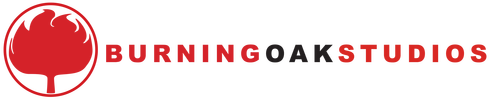
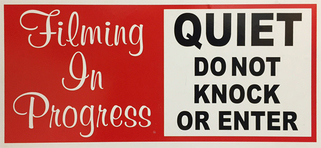






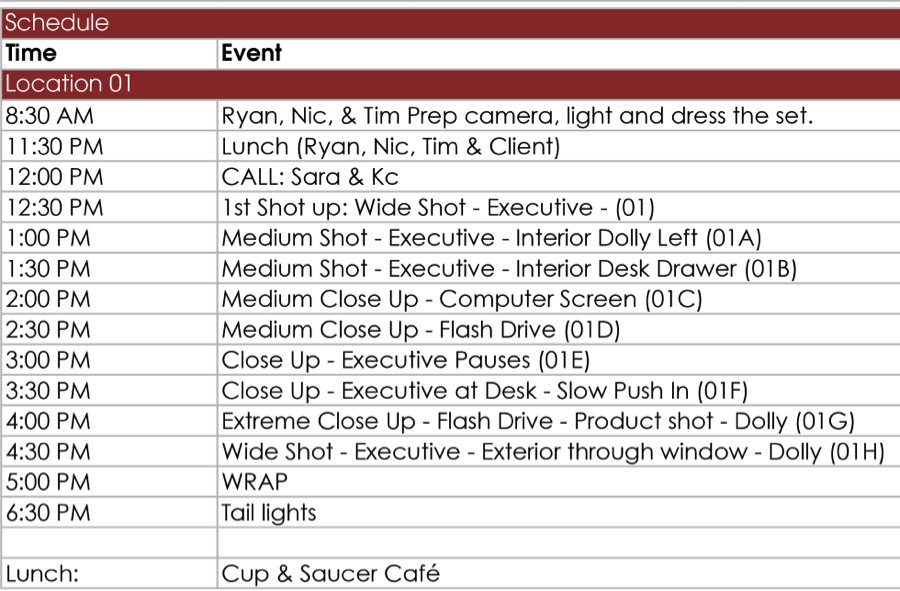


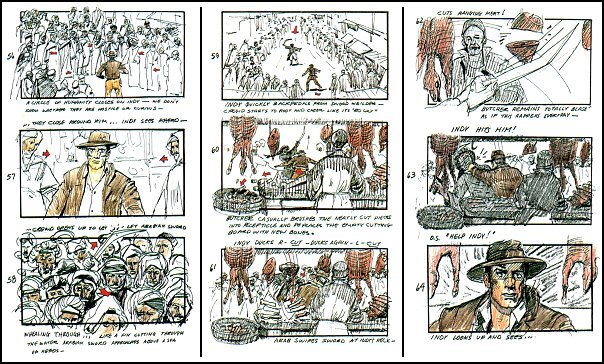
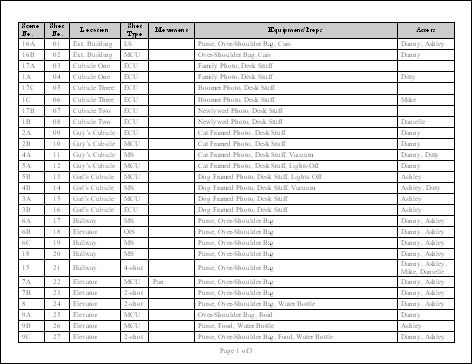

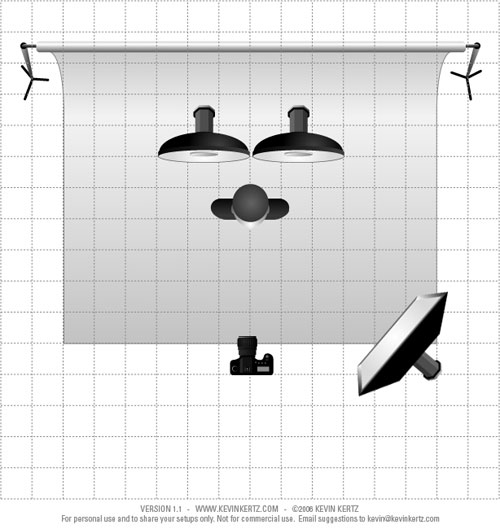
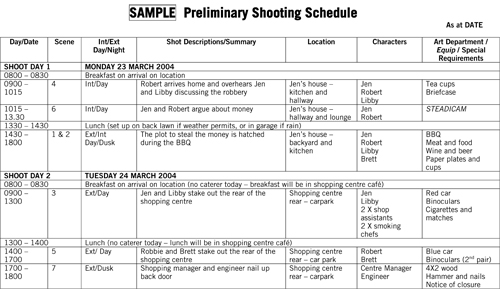
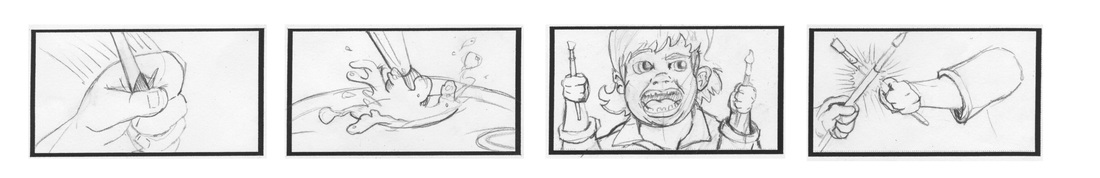

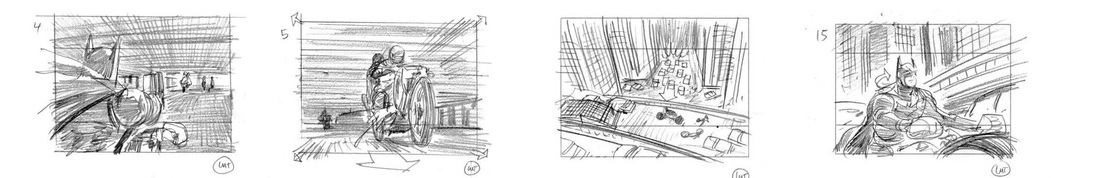
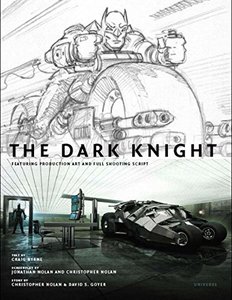










 RSS Feed
RSS Feed