|
By Ming Liu Working in video production requires a lot of different hats. One of those hats is “techie geek.” Ever since the switch to digital, our industry has been tied to the micro-chips and sensors inside of our cameras and computers. The advancement of technology is lighting quick. Blink and you’ll miss it. At Last year’s NAB Show (National Association of Broadcasters), Freddy Wong, a respected industry professional told me this, “The camera inside of your smart phone is now better than any digital camera 5 years ago.” Think about that for a second. Let it sink in. Now bring it back because you don’t want to miss this year’s changes. It’s been peering at us from a distance for a while, tempting us with its TV’s we don’t quite need yet (but would love to have). However, it’s looking like 2015 will be the year of 4k. Yes, that’s right, 4k is going to happen; if not by the end of 2015, then 2016 for certain. Just listen to popular Youtube techie, Marques Brownlee, explain it in his recent video. As a video production company we already edit our videos on the gorgeous 5k iMac and are looking into the camera options. As prices drop and supported platforms increase, it only makes sense to take the plunge at some point. Who can argue against the crystal clear picture quality? Do you own a 4k TV/computer monitor/camera yet? Is our industry trending towards 4k faster than we think? We are looking forward to shooting 4k for our clients in the future.
1 Comment
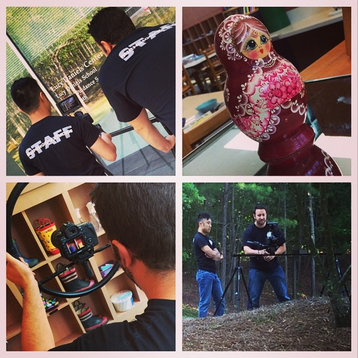 By Olivia Turnage The Lucy Daniels Center is a community resource located in Cary where children from birth to age 12 can find help to meet specific needs. Therapies, in-home assistance, counseling for parents and families, and the Lucy Daniels School make up the largest area provider of children’s mental health care in the Triangle. Each year, the Lucy Daniels Center hosts a fundraising event, Expressions, at the Umstead Hotel and Spa – which we have been fortunate to be involved with for the passed two years creating videos for the event. After getting to know the Burning Oak Studios experience, they couldn’t wait to do more videos We collaborated for several months to develop the perfect message – a video that would reach out to parents who might be struggling for answers, as well as expressing to the community why the center is so important and how to get involved. After a full day of filming interviews and b-roll, our editor came up with a 45-minute first draft. Now obviously this wasn’t the final video, but you have to start somewhere! I would much rather be in a situation where you have too much good footage than not enough. In the end, it was cut down around 6 minutes and explains what a family can expect when coming to the Lucy Daniels Center. My favorite part of any shoot is getting to interview people. In this case, it was the staff, board members, and families who told their stories. It isn’t always easy to get people to open up on camera, with all the crew and lights in your face, but I enjoy a challenge! And when you see it all come together, that long day of filming is definitely worth it. Plus, we have enough footage for a documentary if they wanted one… Wink, wink. Check out the video below! By Michael Goldstein
Continuing our peek behind the curtain of the costs of making videos, today we move on to the second consideration, and it’s a doozy… Location: Filming in the Himalayas is expensive for obvious reasons. Getting there for one. Getting power for the lights might be tricky. Yeti repellant costs a small fortune on it’s own. But chances are, you don’t need to film in the Himalayas. You might just need a city park, or a coffee shop, or perhaps an office type setting. Filming at any location most likely has costs associated with it. Filming permits for public shoots, rental fees for facilities, liability insurance, just to name a few. More important than these fees, which vary from location to location, is the number of locations needed for filming a particular video. Say you have in mind four different locations for a particular shoot. Besides any fees that might be accrued from each of the above mentioned, each location is also a complete set up and breakdown for the production team. Not to mention travel time there and back, plus most professional video production companies will want to scout a location ahead of time, looking out for potential issues, like noise or lighting. If your looking to keep your costs down, you will find that keeping the amount of locations on your shoot to a minimum will have a huge make a huge impact at the cost of production. If you’re lucky, or have a clever writing team, you might find a single location that has all of your needs in one place. One last note on this, or perhaps it’s a warning. A green screen has its place in video production, but making your audience believe you are actually filming somewhere you’re not isn’t one of them. (At least not for the price that you could have just gone to most actual locations.) Graphic intensive postproduction can add huge cost to your project, but more on that is for another post.  By Will Campbell In video production having a client request a “DVD copy” of a final video or some footage is not that uncommon. And yet, whenever I follow up by asking if they want a Video or Data DVD, I always get the same response: “Uhhhhh…” which I often translate as “What’s the difference?” A DVD is a DVD, right? Not quite… So what IS the difference between a Video and a Data DVD? Really, it’s just how you/we/I burn the disk on the computer. But the real difference is how you plan on using the DVD in the future. Video DVDs are exactly what you’d expect – a disk that plays a video file in your DVD player, just like you’d buy from the store. To accomplish this, we export the final video in a format that can be read by our DVD-creating software. We build DVD menus, sometimes add chapter markers so you can skip around the video, or maybe make a continuous loop to be played in a business lobby, or a store display demo – whatever fits the specific needs. But the important thing to know is that you need a DVD player or a computer with a DVD drive to watch it. A Data DVD is essentially a disk-shaped hard drive that stores files, video or other, typically used on a computer. Standard DVDs have a 4.2gb capacity, so you can burn that amount worth of data files onto the disk. And they are not just limited to video files. You could use a Data DVD to backup all your photos from your latest vacation, or make a copy to give to friends or family. Or maybe you just need an extra digital copy of a video, but it’s too large to send online – Just burn a Data DVD and you can copy that digital file from the disk to your computer. Think of a Data DVD as a 4gb thumb-drive. The only downside is that you can’t erase the information and re-use the disk later. Once it’s burned, the data lives on that disk for good. So when a client asks for a DVD, the real question is “What do you want to do with this DVD?” Another thing to consider is making sure you have the equipment to use the DVD. Sounds like a silly thing to say, but we are seeing a shift in technology where smart-phones and tablets can do the same job as a laptop, and many new computers don’t even have disk drives. These are all important things to consider when asking for a DVD copy. Who knew it was such a loaded question? By Michael Goldstein
In the world of video marketing, the options are vast, the pricing confusing, and the results at times are hard to measure. In addition to all this, there are more video production companies to work with then there are Christmas flavored lattes, and they are all promising you the same thing; “We make the best videos.” Yet, despite the similarity in claim from one company to the next, you might find while shopping for a video production one thing seems to change considerably, cost. Where does this magic number come from? Is someone trying to rip you off? Does this company make crap videos? I cannot speak for all video production companies, but in an attempt to de-mystify cost of production, I thought it would be helpful to go over the basic things that can raise, or lower the cost of making videos. In this series of blog posts I will break down individual things to consider regarding keeping your shoot in budget. Length: Whenever a client asks me how long their video should be, my answer is always the same- As long as it needs to be, and not a second longer. Unless you are working within a television commercial time constraint, web videos really have no limit. So, why not talk it up? You have a great product or service, so let’s do a song and dance for the next hour, throw it up on You Tube, and let the people see your business for the glory that it is! Problem is, it is very unlikely people will stick around to watch the whole thing. And if they can see the total running time of the video is long, it might turn them off to watching it at all! Brevity is key, especially with promotional videos. Keeping your video production short and sweet can not only save you money, but it will increase the likelihood that a potential customer or client will watch the video all the way through and get your message across to them. After all, if a video falls in the woods, and no one is around to see it, does it really make a difference? |
OAKNOTESCategoriesArchives
February 2018
|
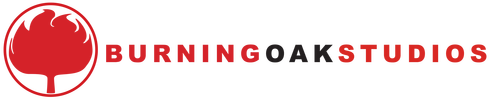
 RSS Feed
RSS Feed